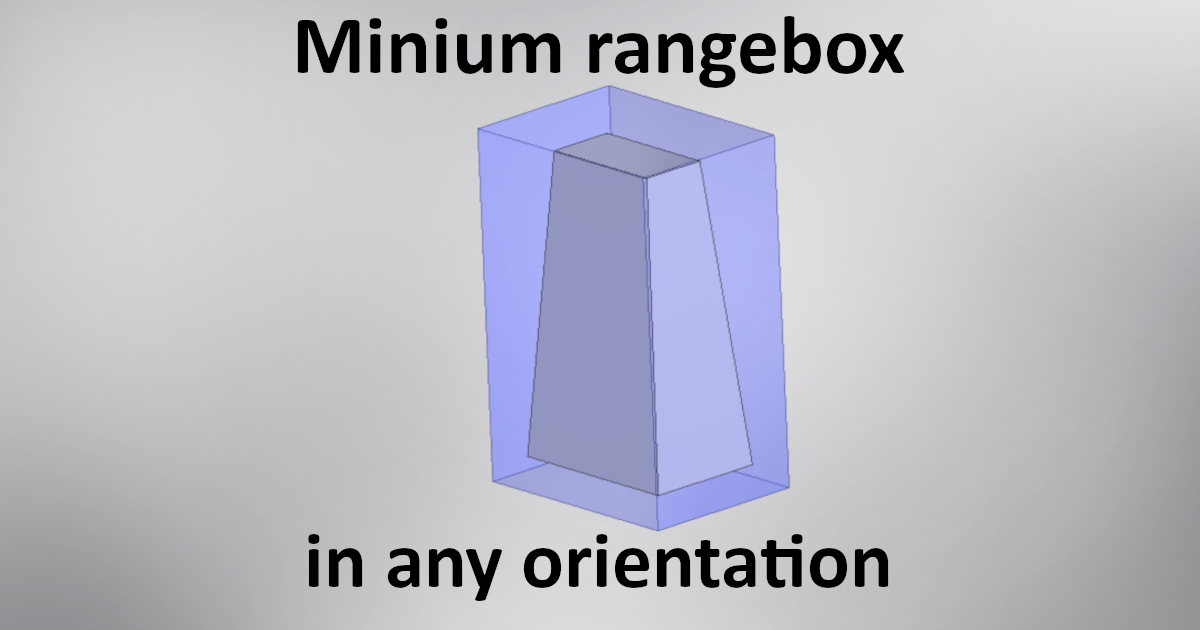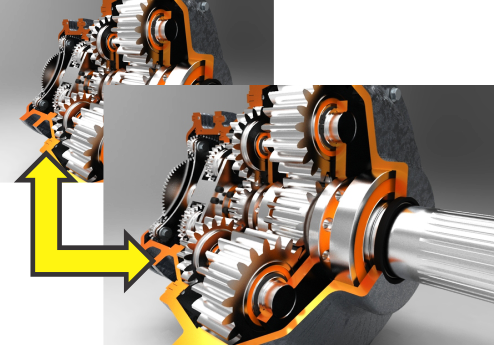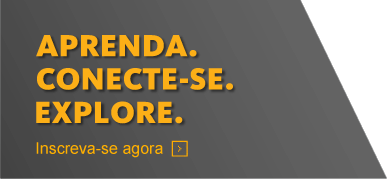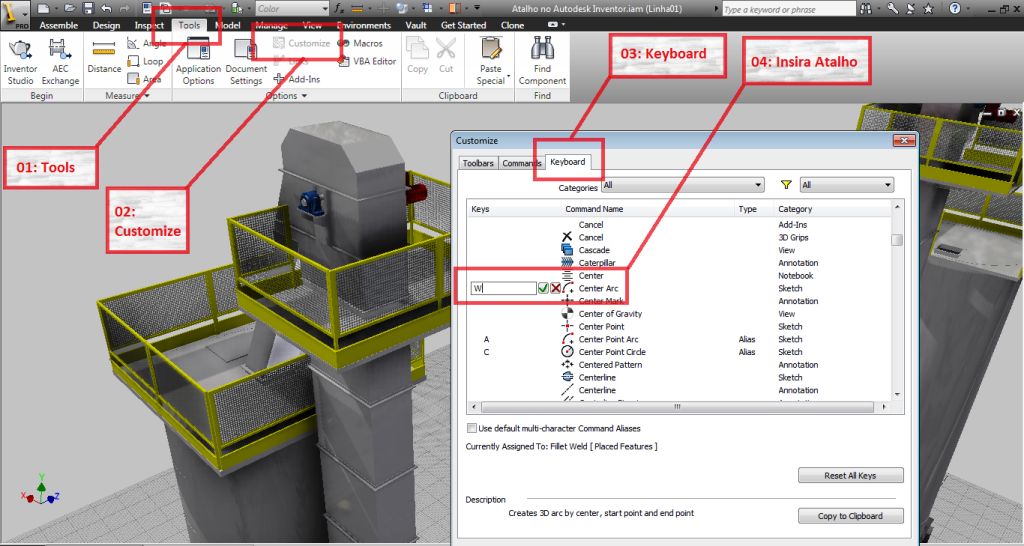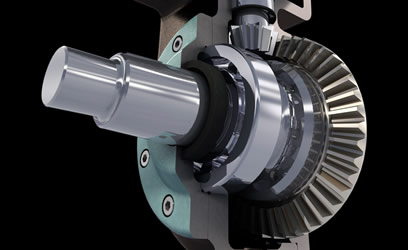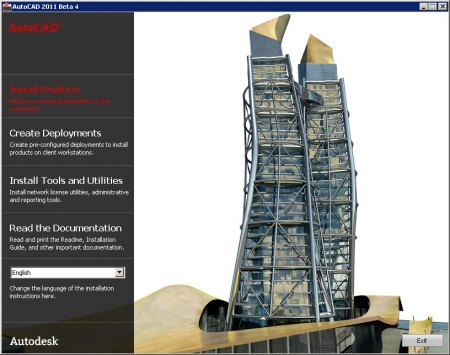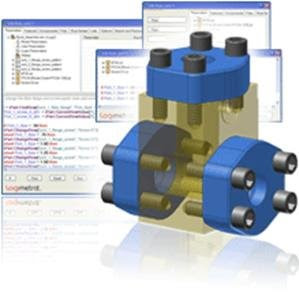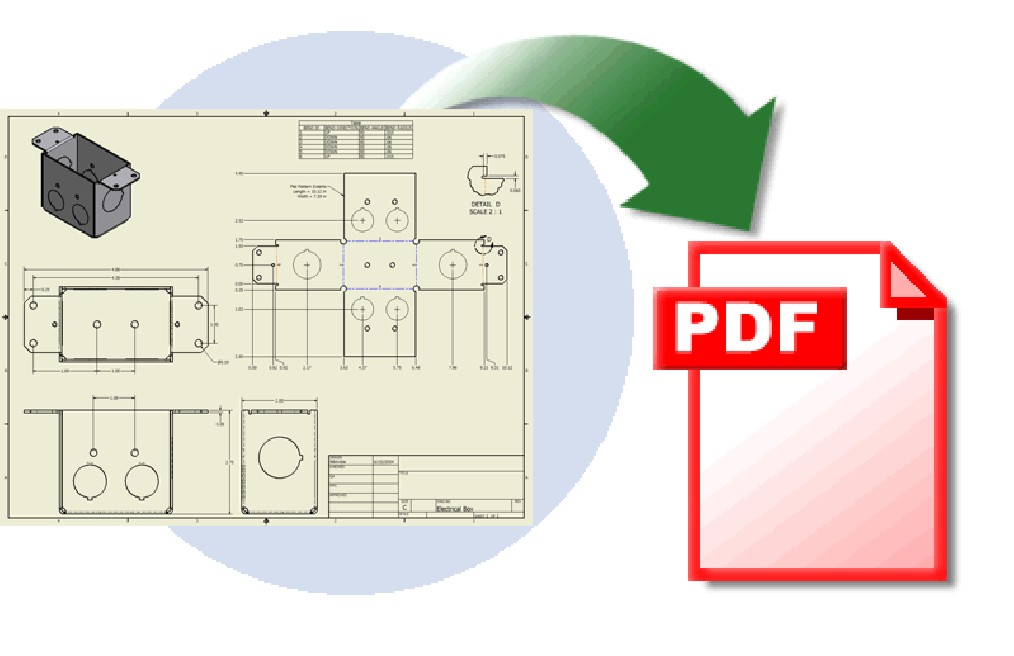Check out iLogic code to draw a bounding box around any part in any orientation…
Autodesk iLogic breakdown: Show superscript dimensions
Check out a useful tool to check if any dimensions in a drawing have been overwritten. It examines all dimensions in the detail sheet and checks whether they have been overwritten or not. If any dimension is overwritten, it will highlight these dimensions in red and then show the user the number of dimensions affected via a message box…
How to Copy or Duplicate Projects in Inventor Keeping References!
In countless situations, the inventor and other 3D modeling software users have the need to copy or reuse an assembly with all its parts and references. This process usually involves copying., changing the name and maintaining links between newly created files. For many users this is a […]
Autodesk Univerisity Brasil: Learn. log in. Explore!
Themed Learn, log in, Explore, will take place in São Paulo on Tuesday, morning 09/10/2012 the second edition of Autodesk University Brazil. AU Brasil will have more than 150 lectures taking place at Sheraton WTC. Among the speakers, there will be professionals from the sectors of: training, energy, oil and gas, architecture and construction, civil Engineering, manufacture, base industry, […]
Revista CAD PLANT 07 & 08/2012
Check out the latest in the most used Autodesk CAD software on the market. read below, in full, the July and August AUGI magazines 2012! Interesting tips in Autocad, Inventor, Revit, BIM, Navskork and much more, to accelerate the development of your project! Take a few minutes to get to know your work tools better! Boa […]
Autodesk Inventor: Command Shortcuts
In the most diverse graphic programs, keyboard shortcuts are an interesting resource to speed up productivity and the use of commands. In Autocad, shortcuts are an essential productivity tool, as it is a command-line instruction-based program, i.e, access to all commands can be performed by […]
Gear Modeling: Inventor 2010
Today Follows Tutorial developed by Mauri Jones, with the step-by-step for developing a Gear in Inventor 2010. For everyone who wants to join or learn a little more about this excellent software!
New Update for Inventor Fusion Technology Preview
Autodesk Inventor Fusion Technology Preview is innovative, is the new Digital Prototyping technology that is changing the way people work with 3D mechanical design software. Fusion features intuitive technology with direct manipulation capabilities and unmatched ease of use. Provides direct modeling for rapid design changes, no limitations, […]
Line 2011 Autodesk software
Be sure to participate/watch the webcast of the newest Autodesk software releases. Will be held the next day 25 of March 2010, to the 13:00h Brasilia time (GMT -3:00/UTC 16:00) Register at: Autodesk Webcast This webcast will be led by Autodesk CEO, Carl Bass and Senior Vice President […]
Autodesk Inventor iLogic Add-in
A very interesting tool for inventor users, which is currently being made available only to subscribers to the Subscription program. iLogic is an extension for Inventor. The iLogic Add-In extends Inventor's parametric computing capabilities by allowing the creation of programmable rules. The traditional parametric design allows you to change the […]
How to Automatically Generate PDF from .*IDW or *.DWG: Autodesk Inventor
Check here an iLogic code for Autodesk Inventor whose purpose is to save a copy of your drawing with *.pdf extension. The purpose of the code is to create a copy in *.pdf when a *.idw or *.dwg file is saved in Inventor. Working with this code allows the designer: Check changes compared to the last one […]