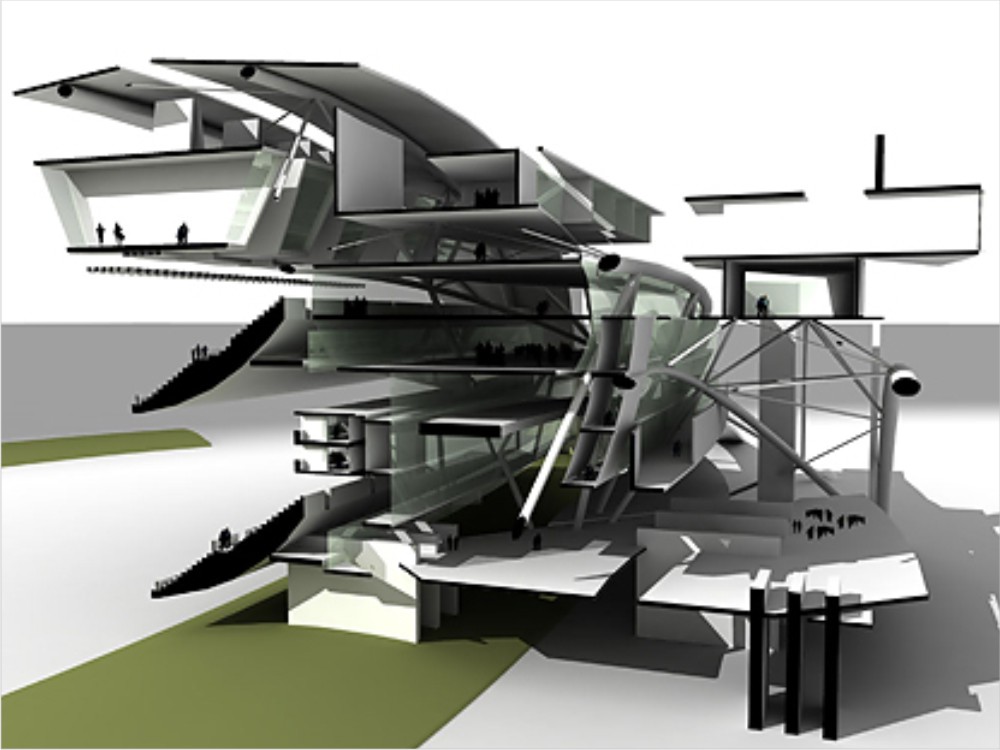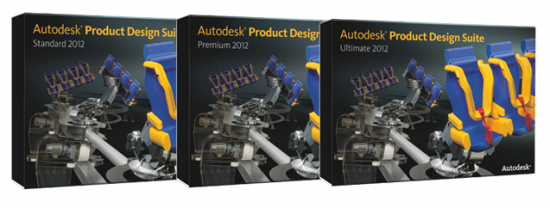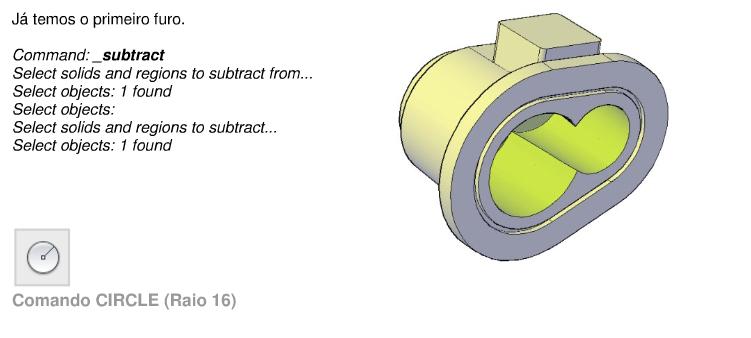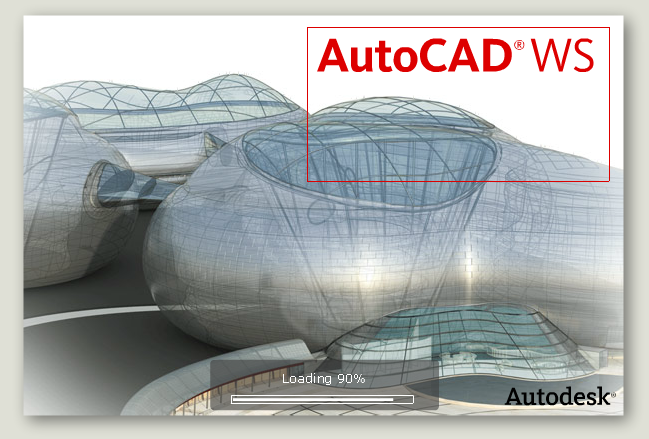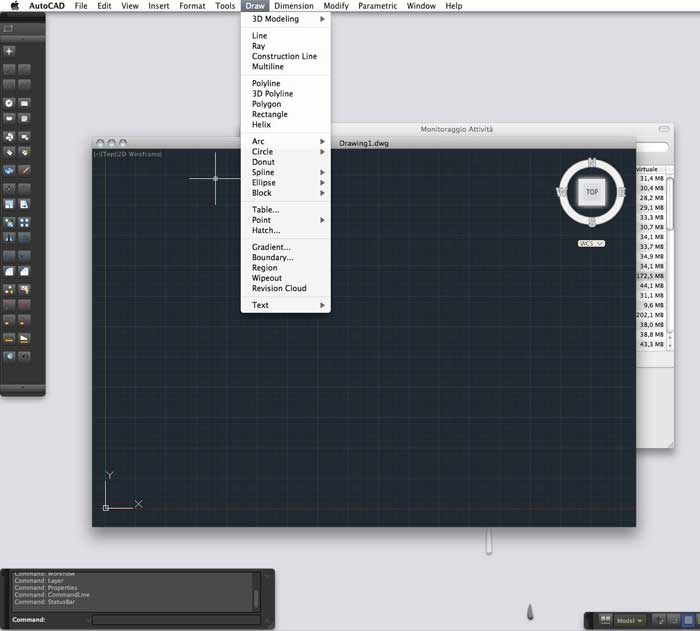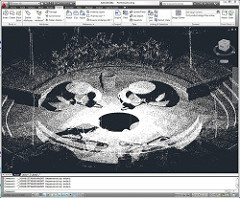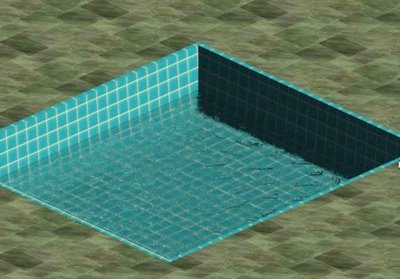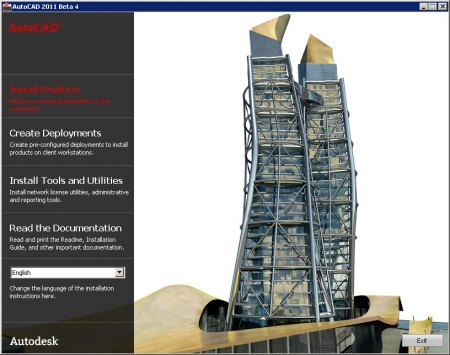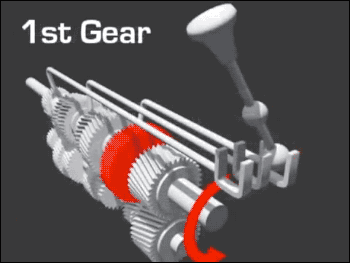Hey guys! Today we share a very interesting spreadsheet for all AutoCad users. It was developed by Luciana Klein, da CADKlein, based on information requested by many AutoCad users, in the email exchange group formed by the author herself.
A planilha apresenta as soluções práticas para várias situações em que o usuário encontra dificuldade na utilização diária do AutoCad. Worth checking out and sharing!
4.1-AutoCad
AutoLISP handout: Programming in AutoCad
AutoCad for a long time, is a world reference in CAD, used by numerous companies and professionals, in the most varied fields of application. Over time, many companies and users specialize in creating routines or applications, in order to automate certain tasks in the program, making the performance of certain tasks […]
Autodesk Line News 2012: Launch in BRAZIL
Visualize and simulate your projects before building them. Manage and update design documentation automatically. Accelerate the time between creation and completion. Participate in the launch event in Brazil “Autodesk: Make Your Ideas Come True”. Data: 20 April 2011 Hour: 11:00 a.m. to 05:00 p.m. Manaus/Rio Branco, Brazil 12:00 p.m. […]
Step by Step 3D Component Tutorial: AutoCad 2009
Follow Tutorial developed by Mauri Jones, with the step by step development of a 3D component in AutoCad 2009. Good Material to absorb methods and processes in the 3D AutoCad environment. Big hug! Good week!
AutoCad Butterfly Now is AutoCad WS
AutoCAD WS is now being distributed free of charge as a commercial product, after having formed Autodesk Labs as Project Butterfly. Project Butterfly is now known as AutoCAD WS it has evolved over time since it appeared in Labs with more functionality and performance, along with getting excellent feedback from […]
AutoCad: 3D texts
Hi! Hoje mostrarei um pequeno tutorial de como inserir textos em Alto e Baixo relevo em Modelos 3D. Alguns Passos (Demonstrados no Vídeo): -Desenhe seu modelo 3D (Em meu caso foi um retângulo simples) -Escreva seu texto em Fonte semelhante à Arial (Que possua “espessura”, não apenas contorno); -Utilize o Comando “Txtexp”, para Explodir o Texto […]
Roadshow Autodesk 2011
Virtual Automation performs roadshow in Santa Catarina of new Autodesk products 2011. Sign up and discover the new product features: AutoCad 2011, Inventor 2011, 3D Max, between others… Take this opportunity! Free event, limited spots! Check the locations and cities where the events will be held:
Here's AutoCAD for Mac OS X
AutoCAD is one of the most “resistant” for Mac OS X, forcing many users to use Windows computers or, more recently, for working with Parallels Desktop type applications. Nonetheless, this could change very soon, why Autodesk seems to have realized the growing importance of Apple computers and […]
AutoCAD Launch 2011, Inventor 2011 and other Autodesk products 2011!
March 2010 since today 25, you will get to see and hear a wealth of information about new Autodesk products . Today will be the worldwide launch of the software 2011! TRIAL DO AUTOCAD 2011 – DOWNLOAD There will be a webcast in a few hours (13:00) and you can register on http://www.autodesk.com/webcast to view demos […]
Free AutoCAD training arrives in São Paulo
SAO PAULO – Next Thursday, the Government of the State of São Paulo and Autodesk officially launch the AutoCAD Training Project. According to company advice, the program aims to train professionals in the capital and greater São Paulo. At first, the initiative should benefit more than four thousand people, […]
Simulating water in AutoCAD
AutoCad: Tutorial on How to Simulate Water Effect in Rendering: 1 – Na tela temos o projeto de uma piscina que será utilizado para a criação e simulação de um material do tipo água. 2 – Observe que dentro da piscina foi criada uma superfície plana, representando o nível da água. 3 – Initially, we will […]
Line 2011 Autodesk software
Be sure to participate/watch the webcast of the newest Autodesk software releases. Will be held the next day 25 of March 2010, to the 13:00h Brasilia time (GMT -3:00/UTC 16:00) Register at: Autodesk Webcast This webcast will be led by Autodesk CEO, Carl Bass and Senior Vice President […]
PLANTS 03.2010 – Latest news in CAD
Hey guys! I would like to make available the AUGI International Online Magazine March/April! Tips, Tricks and the latest news from Autodesk software.
Create PowerPoint presentation using DWF
There are many methods for placing an AutoCAD drawing inside a PowerPoint document. In most situations we place a static image of our drawing file on the slide (and we ask that our customer, for any reason, don't ask us to enlarge the design). In person, I discovered the best way to visualize a […]
Ways to Save and Send to Clients Autocad Drawings
Hi! In so many cases, AutoCad users need to submit their designs, studies or Layouts to your customers. But he is not aware of the ways in which this operation can be carried out. In some cases, The designer's intention is that the client cannot “reuse” the file for editing, i.e, let it be a file “ready […]
Alias Sketch for AutoCAD
Hello AutoCAD Users, Do you want to start your outline of what? Sketch Alias for AutoCAD Preview technology now available from Autodesk Labs. What is Alias Sketch preview? Alias Sketch for AutoCAD integrates painting, illustration, and image manipulation capabilities known from SketchBook and Alias, directly in the workflow […]